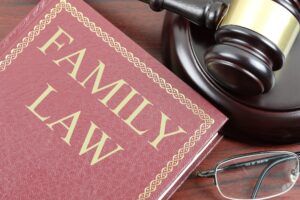Exploring the World of Google Docs – In today’s digital age, where collaboration and accessibility are paramount, Google Docs stands out as a leading tool for document creation and management. Let’s dive into the world of Google Docs, exploring its features, benefits, and how it revolutionizes the way we work with documents.
Exploring the World of Google Docs
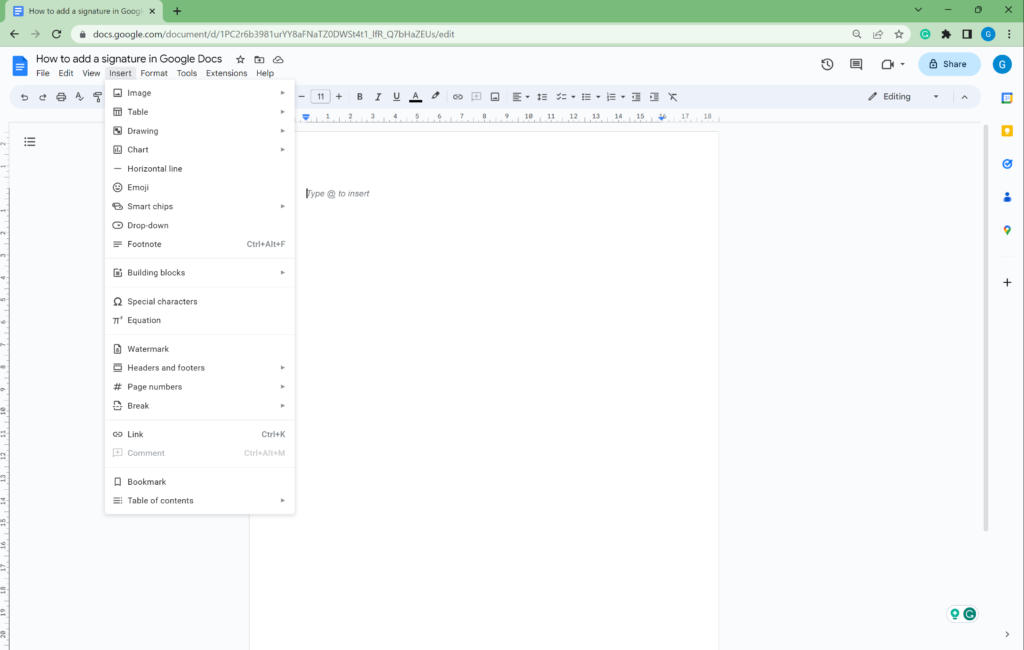
Introduction to Google Docs
What is Google Docs?
Google Docs is a web-based application developed by Google, offering a convenient platform for creating, editing, and sharing documents online. It’s part of the Google Drive suite, providing users with cloud-based storage and seamless integration with other Google services.
Why is Google Docs popular?
One of the key reasons behind Google Docs’ popularity is its collaborative features, allowing multiple users to work on the same document simultaneously. Additionally, its accessibility across different devices and operating systems makes it a preferred choice for individuals and businesses alike.
Features of Google Docs
Collaboration
One of the standout features of Google Docs is its real-time collaboration functionality. Users can invite others to view or edit documents, enabling seamless teamwork regardless of geographical locations. This feature is particularly useful for group projects or team collaborations.
Accessibility
Being a web-based application, Google Docs can be accessed from any device with an internet connection. Whether you’re using a desktop computer, laptop, tablet, or smartphone, you can work on your documents anytime, anywhere, without the need for software installations.
Cloud Storage
Google Docs is integrated with Google Drive, providing users with ample cloud storage for their documents. This ensures that your files are securely stored and can be easily accessed from any device. It also eliminates the risk of losing data due to hardware failures or accidental deletions.
Getting Started with Google Docs
Creating a new document
Getting started with Google Docs is easy. Simply log in to your Google account, navigate to Google Drive, and click on the “New” button to create a new document. You can choose from various document types, including documents, spreadsheets, and presentations.
Formatting options
Google Docs offers a wide range of formatting options to customize your documents according to your preferences. From font styles and sizes to paragraph alignments and spacing, you can easily format your text to make it visually appealing and easy to read.
Collaboration in Google Docs
Real-time editing
One of the most powerful features of Google Docs is its real-time editing capabilities. Multiple users can work on the same document simultaneously, with changes being instantly reflected for all collaborators. This fosters efficient collaboration and eliminates the need for back-and-forth email exchanges.
Comments and suggestions
In addition to real-time editing, Google Docs allows users to leave comments and suggestions within the document. This feature is invaluable for providing feedback, clarifications, or making recommendations without directly altering the document’s content.
Accessibility and Compatibility
Accessibility features
Google Docs is designed to be accessible to users with disabilities. It offers various accessibility features, such as screen reader support, keyboard shortcuts, and customizable settings, ensuring that everyone can use the platform effectively.
Compatibility with different devices and platforms
Whether you’re using a Windows PC, Mac, Android device, or iOS device, Google Docs is fully compatible across different operating systems and devices. This ensures a seamless experience regardless of the device you’re using, enabling you to work on your documents without any limitations.
Integrations and Add-ons
Third-party integrations
Google Docs can be enhanced with third-party integrations, allowing you to integrate with other productivity tools and services seamlessly. Whether you need to add project management tools, citation managers, or language translation services, there’s a wide range of integrations available to enhance your workflow.
Add-ons for enhanced functionality
In addition to third-party integrations, Google Docs offers a vast library of add-ons that extend its functionality. These add-ons cover a wide range of features, including document formatting, grammar checking, and workflow automation, allowing you to customize Google Docs to suit your specific needs.
Security and Privacy
Privacy settings
Google Docs prioritizes user privacy and offers robust privacy settings to control access to your documents. You can choose to share documents publicly, with specific individuals, or restrict access to yourself, ensuring that your sensitive information remains secure.
Data encryption
All data transmitted between your device and Google’s servers is encrypted using industry-standard encryption protocols. This ensures that your documents are securely stored and protected from unauthorized access or data breaches.
Tips and Tricks for Productivity
Keyboard shortcuts
To enhance your productivity, Google Docs offers a variety of keyboard shortcuts for common tasks. Whether you’re formatting text, navigating through your document, or performing editing functions, using keyboard shortcuts can significantly speed up your workflow.
Templates and customization
Google Docs provides a collection of pre-designed templates for various document types, including resumes, newsletters, and reports. These templates can serve as a starting point for your document, saving you time and effort in formatting. Additionally, you can customize templates to match your specific requirements.
Advantages of Google Docs over Traditional Word Processors
Cost-effectiveness
Unlike traditional word processors that require a one-time purchase or subscription fee, Google Docs is completely free to use. This makes it a cost-effective solution for individuals and businesses, especially those operating on a tight budget.
Seamless synchronization
With Google Docs, your documents are automatically synced across all your devices in real-time. This means you can start working on a document on your desktop computer and continue seamlessly on your smartphone or tablet without any manual syncing required.
Use Cases of Google Docs
Academic writing
Google Docs is widely used in academic settings for collaborative research projects, group assignments, and thesis writing. Its real-time collaboration features make it easy for students and researchers to work together, regardless of their physical locations.
Business documentation
In the business world, Google Docs streamlines document creation and collaboration. Teams can draft proposals, create reports, and develop presentations together, fostering productivity and efficiency in the workplace.
Limitations of Google Docs
Offline access
While Google Docs primarily operates online, it does offer limited offline access through the use of browser extensions or the Google Docs mobile app. However, the offline functionality is somewhat limited compared to its online counterpart.
Advanced formatting options
For users requiring highly sophisticated document formatting, Google Docs may have some limitations. While it offers a wide range of formatting tools, advanced features found in desktop-based word processors may be lacking.
Future Developments and Updates
Potential improvements
Google is continuously updating and improving Google Docs to meet the evolving needs of its users. Future developments may include enhanced collaboration features, improved compatibility with third-party tools, and expanded template libraries.
User feedback and suggestions
Google values user feedback and actively solicits suggestions for improving Google Docs. By listening to user input and incorporating valuable insights, Google aims to make Google Docs even more intuitive, efficient, and user-friendly.
Conclusion
In conclusion, Google Docs revolutionizes the way we create, edit, and collaborate on documents. Its user-friendly interface, robust collaboration features, and seamless accessibility make it a preferred choice for individuals, students, businesses, and organizations worldwide. Whether you’re working on a group project, drafting a business proposal, or writing a research paper, Google Docs offers the tools and functionality you need to succeed.
FAQs
How secure is Google Docs?
Google Docs prioritizes user privacy and employs robust security measures to protect your documents. All data transmitted between your device and Google’s servers is encrypted, ensuring that your information remains secure.
Can I work on Google Docs offline?
Yes, Google Docs offers limited offline access through browser extensions or the Google Docs mobile app. However, the offline functionality is somewhat restricted compared to the online version.
Are there any alternatives to Google Docs?
Yes, there are several alternatives to Google Docs, including Microsoft Word, Apple Pages, and Zoho Writer. However, Google Docs stands out for its seamless collaboration features and cloud-based accessibility.
Is Google Docs free to use?
Yes, Google Docs is completely free to use. You can create, edit, and share documents without any subscription fees or upfront costs.
Can Google Docs handle large documents efficiently?
Yes, Google Docs can handle large documents efficiently, thanks to its cloud-based architecture and optimized performance. However, users may experience some limitations with highly complex documents requiring advanced formatting.