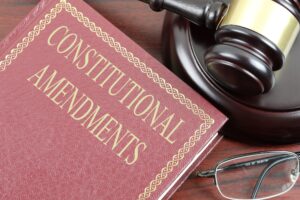Google Play Games on PC: Unlocking a World of Entertainment – If you’re an avid gamer, you’re likely familiar with Google Play Games. It’s a platform that offers a vast array of games for mobile devices, ranging from casual puzzles to immersive RPGs. However, did you know that you can also enjoy these games on your PC? In this article, we’ll explore the benefits of playing Google Play Games on your computer and how you can do so effortlessly.

Benefits of Playing Google Play Games on PC
Accessibility
One of the primary advantages of playing Google Play Games on PC is accessibility. While mobile gaming is undoubtedly convenient, it may not always provide the most comfortable experience, especially for extended gaming sessions. By playing on a PC, you can enjoy larger screens, ergonomic peripherals, and better posture, ultimately enhancing your gaming experience.
Enhanced Graphics and Performance
Another significant benefit is the enhanced graphics and performance that PC gaming offers. While smartphones have come a long way in terms of graphical capabilities, they still can’t compete with dedicated gaming PCs. Playing Google Play Games on a computer allows you to experience your favorite titles in stunning detail and smooth frame rates, providing a truly immersive gaming experience.
Convenience
Playing Google Play Games on PC also offers convenience. You no longer have to worry about draining your phone’s battery or straining your eyes on a small screen. Instead, you can sit back, relax, and enjoy your favorite games on a larger display with superior comfort. Additionally, PC gaming allows for easier multitasking, enabling you to chat with friends, browse the web, or stream content while gaming.
How to Play Google Play Games on PC
Using Emulators
One common method of playing Google Play Games on PC is through the use of emulators. Emulators are software applications that mimic the hardware and software of a particular gaming console or mobile device, allowing you to run games designed for that platform on your computer. Popular emulators for Android games include BlueStacks, NoxPlayer, and LDPlayer.
Google Play Games for PC
Alternatively, Google has also developed an official solution for playing Android games on PC called Google Play Games for PC. This application allows you to access and play your favorite Google Play Games directly on your computer, eliminating the need for third-party emulators. Simply download and install the Google Play Games app from the Microsoft Store, sign in with your Google account, and start gaming.
Popular Google Play Games to Play on PC
While there are thousands of games available on Google Play, some titles stand out for their popularity and gameplay experience. Some popular Google Play Games to play on PC include:
- PUBG Mobile
- Among Us
- Genshin Impact
- Clash Royale
- Fortnite
- Roblox
Tips for Optimal Gaming Experience
System Requirements
Before diving into Google Play Games on PC, it’s essential to ensure that your computer meets the necessary system requirements. Check the game’s specifications to determine the minimum and recommended hardware and software requirements for optimal performance.
Internet Connection
A stable internet connection is crucial for online multiplayer games and cloud-based gaming services. Make sure you have a reliable Wi-Fi or Ethernet connection to avoid lag and disconnections during gameplay.
Game Controls
When playing Google Play Games on PC, familiarize yourself with the game controls. Whether you’re using a keyboard and mouse or a game controller, understanding the control scheme can significantly impact your gaming performance and enjoyment.
Conclusion
In conclusion, playing Google Play Games on PC opens up a world of entertainment and convenience for gamers. With enhanced graphics, superior performance, and improved accessibility, PC gaming offers a more immersive and enjoyable gaming experience. Whether you prefer using emulators or Google’s official solution, playing your favorite Google Play Games on your computer has never been easier.
FAQs
- Can I play Google Play Games on any PC?
- Yes, as long as your PC meets the necessary system requirements, you can play Google Play Games on any compatible computer.
- Do I need a Google account to play Google Play Games on PC?
- Yes, you’ll need a Google account to access and play Google Play Games on PC.
- Are there any costs associated with playing Google Play Games on PC?
- While many Google Play Games are free to play, some may require in-app purchases or subscriptions for additional content or features.
- Can I use my existing progress and purchases from the mobile version of a game on PC?
- It depends on the game and whether it supports cross-platform progression. Some games allow you to sync your progress across multiple devices, while others may require starting fresh on PC.
- Are there any risks associated with using emulators to play Google Play Games on PC?
- While emulators themselves are generally safe to use, downloading and installing games from unofficial sources may pose security risks. Stick to reputable emulators and only download games from trusted sources to minimize potential risks.