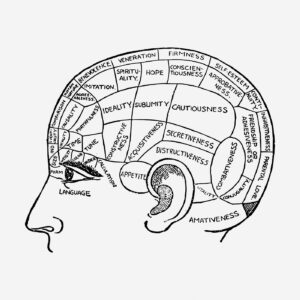Google My Business: Unlocking the Power of Local Search – In today’s digital age, establishing a strong online presence is crucial for businesses of all sizes. One tool that has revolutionized the way businesses interact with customers locally is Google My Business (GMB). Whether you’re a small local shop or a multinational corporation, harnessing the power of GMB can significantly impact your visibility, customer engagement, and overall success.
Google My Business: Unlocking the Power of Local Search

Introduction to Google My Business
Google My Business is a free and easy-to-use tool provided by Google, designed to help businesses manage their online presence across Google, including Search and Maps. It allows businesses to create and update their profile, engage with customers, and gain insights into their online performance.
Setting Up Google My Business
Getting started with Google My Business is a straightforward process. First, you’ll need to create an account by providing basic information about your business, such as name, address, and phone number. Once your account is set up, you’ll need to verify your business, usually by receiving a postcard with a verification code at your business address. Once verified, you can start optimizing your profile by adding photos, business hours, and other relevant information.
Key Features of Google My Business
One of the key features of Google My Business is the ability to provide accurate and up-to-date information about your business, including address, phone number, website, and hours of operation. This information is displayed prominently in Google Search and Maps, making it easier for customers to find and contact you.
Reviews and ratings are another important aspect of GMB. Customers can leave reviews and star ratings based on their experiences with your business, providing valuable feedback for both you and potential customers. Responding to reviews, whether positive or negative, shows that you value customer feedback and are committed to providing excellent service.
Benefits of Using Google My Business
The benefits of using Google My Business are numerous. Firstly, it enhances your visibility in local search results, making it easier for customers to find and connect with your business. Additionally, having a GMB profile can increase traffic to your website, as users can easily access your website directly from Google Search or Maps.
Better customer engagement is another advantage of GMB. The platform allows you to communicate directly with customers through features like messaging and Q&A, enabling you to answer questions, provide assistance, and build relationships with your audience. Furthermore, GMB provides valuable insights and analytics, allowing you to track metrics such as views, clicks, and calls, and gain insights into customer behavior and preferences.
Best Practices for Optimizing Google My Business
To make the most of Google My Business, it’s essential to keep your profile updated with accurate information, including business hours, contact details, and services offered. Regularly monitoring and responding to reviews can help build trust and credibility with customers, while leveraging insights and analytics can inform your marketing and business strategies.
Case Studies: Success Stories with Google My Business
Numerous businesses have experienced significant success by leveraging Google My Business effectively. From small local businesses to global brands, GMB has helped businesses of all sizes attract new customers, increase sales, and build brand loyalty. By optimizing their profiles, engaging with customers, and utilizing insights, these businesses have been able to stand out in crowded markets and drive measurable results.
Common Mistakes to Avoid
While Google My Business offers tremendous benefits, there are some common mistakes that businesses should avoid. These include neglecting to complete their profiles with accurate information, ignoring customer feedback, and failing to update their profiles regularly. By avoiding these pitfalls and following best practices, businesses can maximize their success with GMB.
Future Trends in Google My Business
Looking ahead, the future of Google My Business looks promising. As technology continues to evolve, we can expect to see new features and enhancements that further empower businesses to connect with customers and drive results. From augmented reality integrations to advanced analytics capabilities, the possibilities are endless for businesses looking to leverage GMB to its fullest potential.
Conclusion
In conclusion, Google My Business is a powerful tool for businesses looking to enhance their online presence and connect with customers locally. By setting up and optimizing your profile, engaging with customers, and staying ahead of trends, you can unlock the full potential of GMB and drive tangible results for your business.
FAQs
- Is Google My Business free to use?
- Yes, Google My Business is completely free to use for businesses.
- How long does it take to verify my business on Google My Business?
- Verification typically takes a few days, but it can vary depending on your location and verification method.
- Can I manage multiple locations with Google My Business?
- Yes, Google My Business allows you to manage multiple locations from a single account.
- What kind of insights can I get from Google My Business?
- Google My Business provides insights into metrics such as views, clicks, calls, and customer actions.
- How often should I update my Google My Business profile?
- It’s recommended to update your profile regularly with any changes to your business information or offerings.