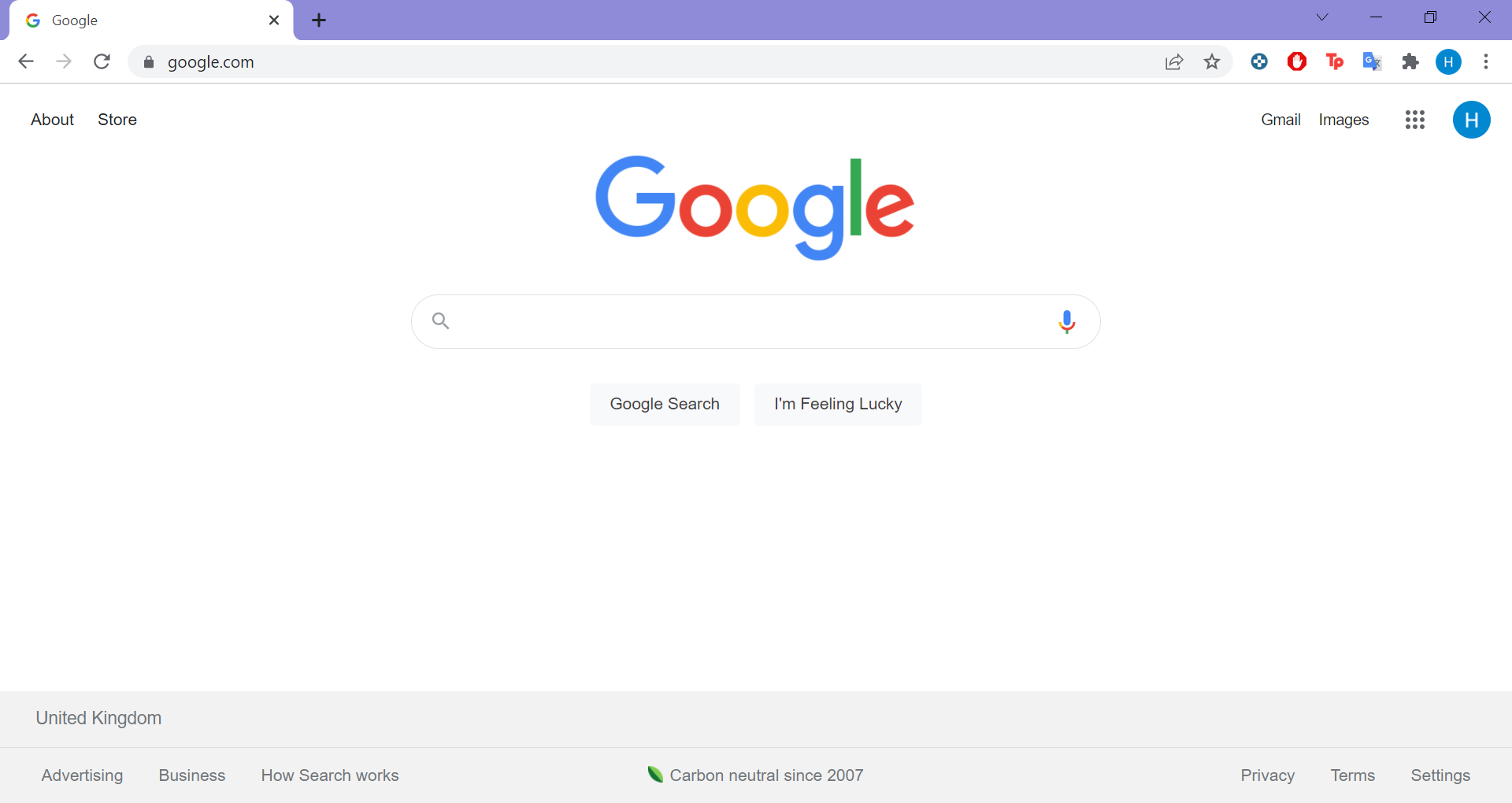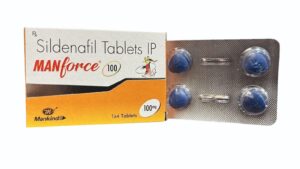How Does Chrome Protect Against Malware – In today’s digital world, where internet usage is pervasive, cybersecurity has become a top priority for users and businesses alike. One of the most common and dangerous threats is malware. Malware can infiltrate our devices, compromise sensitive data, and cause various forms of harm. However, Google Chrome, a widely used web browser, takes robust measures to protect its users against malware and ensure a safe online experience.
What is Chrome?
Google Chrome is a popular web browser developed by Google. It boasts a user-friendly interface, fast browsing speed, and extensive compatibility with web technologies. As a result, Chrome has become the browser of choice for millions of users worldwide.
The Importance of Malware Protection
Malware comes in various forms, such as viruses, trojans, spyware, and ransomware. These malicious programs can exploit vulnerabilities in browsers and other software to gain unauthorized access to your device. To safeguard users from these threats, Chrome employs a multi-layered approach to malware protection.
Chrome’s Built-In Malware Protection
1. Safe Browsing
Chrome’s Safe Browsing feature is designed to identify and warn users about potentially dangerous websites. It checks URLs against a constantly updated list of known malicious websites, phishing pages, and harmful downloads.
2. Sandbox Technology
Chrome uses sandboxing to run each web page in a separate isolated environment. If a webpage contains malware, it will be confined within its sandbox, preventing it from affecting other parts of your system.
3. Automatic Updates
Chrome regularly updates its browser to patch security vulnerabilities and stay ahead of emerging threats. This ensures that users are protected with the latest security fixes.
4. Site Isolation
Site Isolation is an advanced security feature that separates each website’s data, making it more challenging for malicious websites to access or steal information from other sites you have open.
Chrome Web Store and Extensions
Chrome’s Web Store offers a vast library of extensions that users can install to customize their browsing experience. However, not all extensions are secure. Chrome’s developers thoroughly review each extension before listing it on the Web Store to minimize the risk of malware-infected add-ons.
How to Enable Chrome’s Malware Protection
Chrome’s malware protection is enabled by default. Users do not need to configure anything to benefit from these security features. However, it’s essential to keep your browser updated to ensure you have the latest security patches.
How to Scan for Malware in Chrome
To scan for malware in Chrome manually, you can use the built-in “Clean up computer” feature. It searches for and removes any harmful software that might have sneaked into your system.
Chrome’s Phishing Protection
Phishing attacks attempt to trick users into revealing sensitive information, such as passwords and credit card details. Chrome’s phishing protection feature actively warns users when they visit suspected phishing websites, reducing the risk of falling victim to such scams.
Chrome’s Password Manager
Chrome offers a built-in password manager that securely stores your login credentials for various websites. It helps users generate strong passwords and auto-fills them, reducing the risk of using weak or duplicate passwords.
Chrome’s Pop-up Blocker
Pop-up ads can be annoying and may sometimes contain malicious content. Chrome’s pop-up blocker effectively prevents unwanted pop-ups, safeguarding users from potential threats.
Chrome’s Download Protection
Before allowing a file to be downloaded, Chrome performs a quick check to ensure it is not flagged as malicious. If it detects anything suspicious, it will issue a warning, allowing users to reconsider their download.
Chrome’s Antivirus Compatibility
Chrome is designed to work seamlessly with most reputable antivirus software. Integrating Chrome with a reliable antivirus solution enhances overall protection against malware and other threats.
Chrome for Mobile Devices and Malware Protection
Chrome’s security features are not limited to desktops. The mobile version of Chrome also incorporates robust security measures, ensuring a safe browsing experience on smartphones and tablets.
Chrome vs. Third-Party Antivirus Software
While Chrome provides decent built-in malware protection, it is essential to remember that it is primarily a web browser. For comprehensive device security, using a reputable third-party antivirus software alongside Chrome is recommended.
Conclusion
In conclusion, Google Chrome goes the extra mile to protect its users from malware and other online threats. From its Safe Browsing feature to sandbox technology, automatic updates, and phishing protection, Chrome employs a multi-layered defense approach to ensure users can browse the web safely.
FAQs
1. Can I trust Chrome’s built-in malware protection?
Yes, Chrome’s built-in malware protection is highly reliable and constantly updated to combat emerging threats effectively.
2. Are Chrome extensions safe to use?
Chrome’s Web Store carefully reviews and monitors extensions to minimize security risks. However, it’s still essential to install extensions from reputable sources.
3. Can I enable malware protection on Chrome for mobile devices?
Yes, Chrome for mobile devices automatically comes with built-in malware protection, similar to its desktop counterpart.
4. Do I still need antivirus software if I use Chrome?
While Chrome offers decent protection against malware, having a reputable third-party antivirus software can provide additional layers of security for your device.
5. Is Chrome the safest web browser available?
While Chrome is known for its robust security features, no browser is entirely immune to threats. Regular updates, safe browsing practices, and using additional security tools are recommended for a safer online experience.