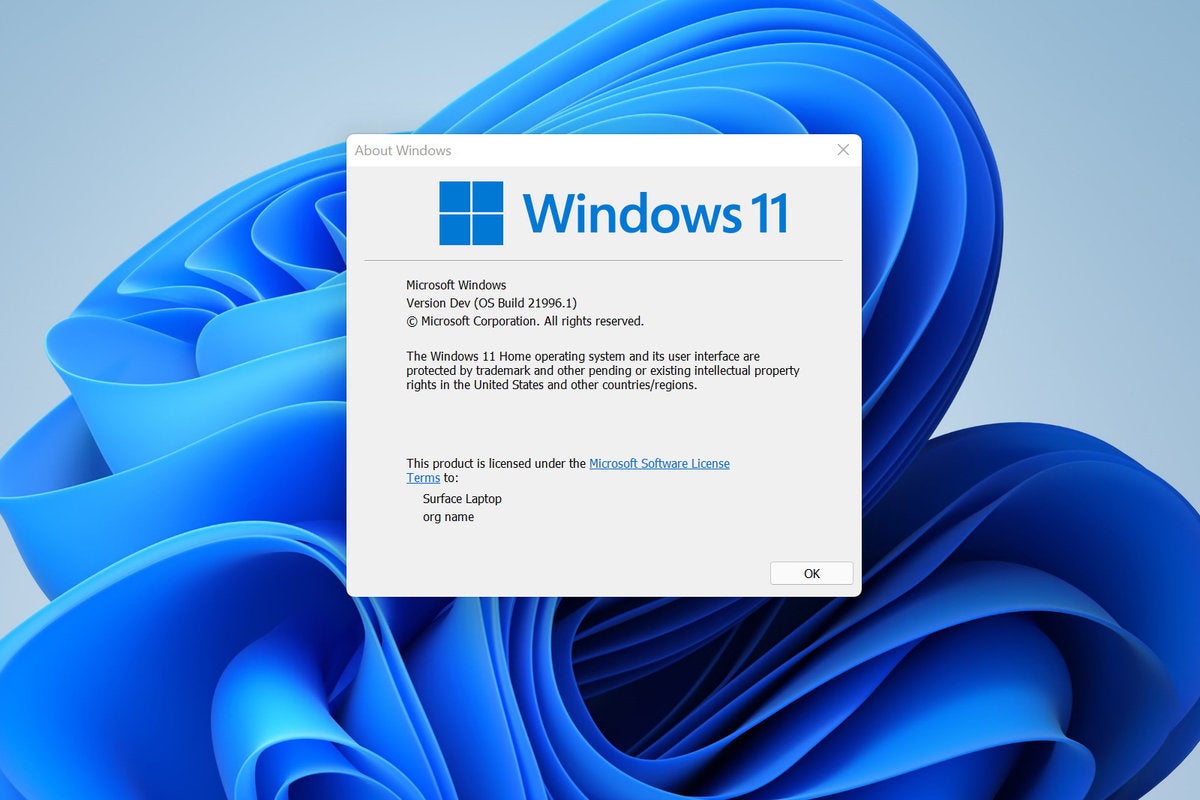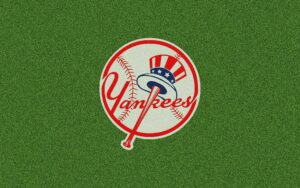Windows 11 Update: Everything You Need to Know – In today’s rapidly evolving digital landscape, staying updated with the latest software versions is crucial to ensure optimal performance, security, and access to new features. Among the recent updates, the release of Windows 11 by Microsoft has garnered significant attention. Let’s delve into what this update entails and why it’s essential for users to consider upgrading.
Windows 11 Update: Everything You Need to Know
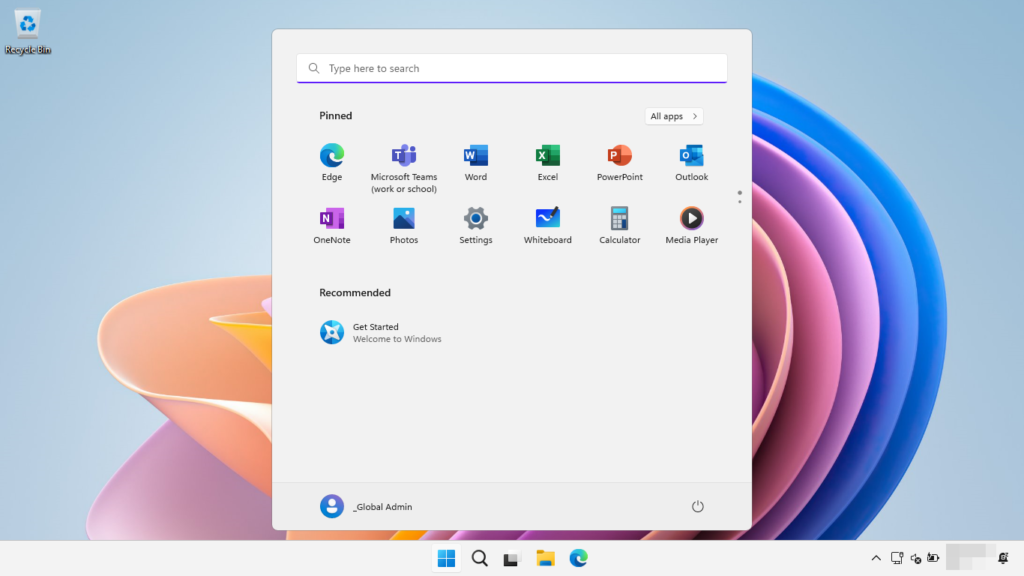
New Features in Windows 11
Windows 11 brings a slew of exciting new features and enhancements aimed at improving user experience. One of the most noticeable changes is the redesigned user interface, boasting a more modern and streamlined look. From the Start menu to the taskbar, every aspect has been refined for a more visually appealing and intuitive experience.
Moreover, Windows 11 promises performance improvements, with faster boot times, smoother multitasking, and overall better responsiveness. This optimization ensures that users can work, play, and create without experiencing lags or delays.
In addition to performance, Microsoft has prioritized security in Windows 11. With built-in security features like hardware-based isolation, secure boot, and enhanced encryption, users can rest assured that their data and devices are well-protected against evolving cyber threats.
Compatibility and System Requirements
Before diving into the update process, it’s essential to check if your device meets the minimum requirements for Windows 11. Microsoft has outlined specific hardware criteria, including processor, RAM, storage, and TPM (Trusted Platform Module) version. Ensuring compatibility beforehand prevents potential issues during or after the update.
How to Update to Windows 11
Updating to Windows 11 is a relatively straightforward process. For most users, the update will be automatically delivered via Windows Update. However, if you haven’t received the update notification yet, you can manually check for updates in the Settings menu.
Alternatively, Microsoft provides an official tool for downloading and installing Windows 11 manually. This option allows users to control the update process and ensure a smooth transition to the new operating system.
Common Issues and Fixes
Despite Microsoft’s efforts to streamline the update process, some users may encounter issues during installation or after updating to Windows 11. Common problems include compatibility errors, driver conflicts, and installation failures.
Fortunately, many of these issues can be resolved with simple troubleshooting steps. Updating drivers, freeing up disk space, and running the Windows Update Troubleshooter are some effective methods for resolving common update-related issues.
Benefits of Updating to Windows 11
The benefits of upgrading to Windows 11 extend beyond aesthetics and performance. With features like Snap Layouts, virtual desktops, and improved gaming capabilities, users can enjoy enhanced productivity and entertainment experiences.
Moreover, the robust security measures implemented in Windows 11 offer peace of mind against malware, phishing attacks, and other cybersecurity threats. By staying up to date with the latest security patches and updates, users can mitigate potential risks and safeguard their digital assets.
User Experience with Windows 11
Initial feedback from users who have upgraded to Windows 11 has been largely positive. Many appreciate the fresh design, faster performance, and seamless integration of new features. However, some users have reported compatibility issues with certain software or peripherals, highlighting the importance of thorough compatibility testing before updating.
Future Updates and Support
As with previous versions of Windows, Microsoft is committed to providing regular updates and support for Windows 11. This includes feature updates, security patches, and bug fixes to ensure a smooth and secure computing experience for users.
Microsoft’s long-term support plans ensure that Windows 11 will receive updates and patches for several years, guaranteeing continued reliability and security for users worldwide.
Conclusion
In conclusion, updating to Windows 11 offers numerous benefits in terms of performance, security, and user experience. With its sleek design, enhanced features, and robust security measures, Windows 11 sets the stage for a more productive and secure computing environment. By staying informed and proactive about updates, users can make the most of their Windows experience while safeguarding their digital assets.
FAQs (Frequently Asked Questions)
- Is it necessary to update to Windows 11?
- While not mandatory, updating to Windows 11 is recommended for improved performance, security, and access to new features.
- Can I downgrade to Windows 10 if I don’t like Windows 11?
- Yes, Microsoft allows users to revert to their previous operating system within a limited time frame after upgrading to Windows 11.
- What if my device doesn’t meet the minimum requirements for Windows 11?
- If your device isn’t compatible with Windows 11, you can continue using Windows 10 and receive support until its end-of-life date.
- Will all my apps and files be retained after updating to Windows 11?
- In most cases, yes. However, it’s recommended to back up important files and create a system restore point before updating to mitigate any potential data loss.
- How often does Microsoft release major updates for Windows 11?
- Microsoft follows a biannual update schedule for Windows 11, with major feature updates typically rolled out in the spring and fall.